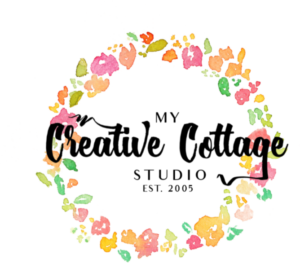What the heck is a JPEG? It’s okay if you don’t know. That’s why I am here. To show you that scary antonyms are just that. So, let’s dissect! JPG stands for “Joint Photographic Experts Group” WHAT??
JPG- An image file type ending in the extension “.jpg” or “.jpeg” that is a typical format for photos. So, it is just a simple photo file.
So, now the question is why do you care? This month you can create a project layout in Studio J and receive the JPG to do what you may. You get unlimited choices of paper designs, embellishments and layouts at no charge to you. All you do is upload your photos, drag and drop them into photo wells and it can be as simple as that! You will get 2 files- One in high resolution for printing and one in low resolution for sharing online.
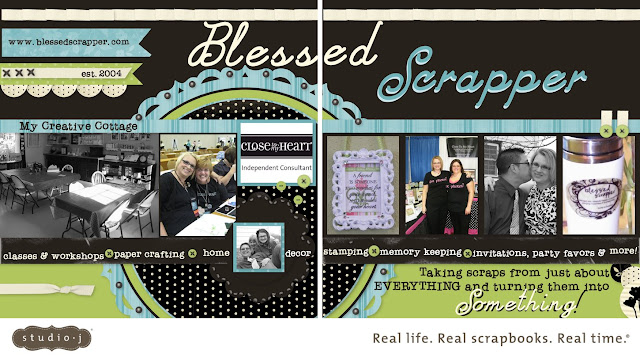 |
| Used: Paper Kit-Silhouette, Pattern- Photo Booth ( members only) Changed colors to Lagoon and Pear. |
I LOVE that you can choose what to write, add your favorite quote, song lyric, whatever makes you, YOU! You have a ton of creative freedom and it can be done in a few simple steps. Create your FREE account here.
- Click Purchase Project
- Approve layout- zoom in and inspect embellishment placement, edges etc..
- When you are in shopping cart it will look like you are being charged for a print, but click on the pull down menu and it will read JPG only.
- You will see a zero now to show no charge. (YAY!!)
- Once you click submit you will get an email in your inbox with a link to download your file.